
What is a Homograph Attack?
A homograph is a word that is spelled the same as another word but has a different meaning. A IDN (Internalized Domain Name) homograph attack is the cyber deception where attackers use fake URLs with confusable text that look similar to legitmate ones. Their goal is to mislead readers into thinking they are a trusted website, thereby gaining access to sensitive information or installing malicious software on their devices.
How Do Homograph Attacks Work?
Cybercriminals often use homograph attacks to create fake websites that mimic legitimate ones. They do this by substituting characters in a domain name with visually similarities between characters from different writing systems. Many of these fake websites can be designed to steal personal information, such as passwords and credit card numbers.
PLease look at the examples below. Can you tell the true from the false at a glance?
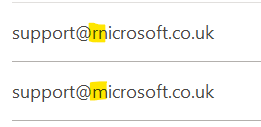
Fake Email address
Legitimate Email address
In this example, the link above is a fake homograph email address. The fake email address support @ rnicrosoft . co . uk uses an "r" and "n" combination (rn) to mimic the appearance of the letter "m" in the legitimate email address support@microsoft . co . uk.
Several examples.
How to Protect Yourself from Homograph Attacks
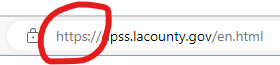
Homograph attacks can be highly deceptive. Staying alert is the key to avoiding them. Protecting yourself from homograph attacks is a vital part of online security.